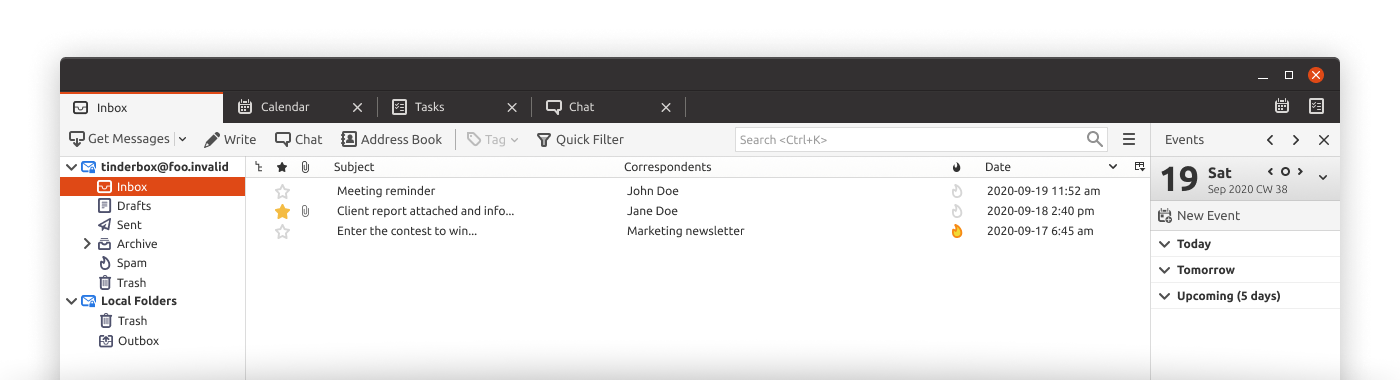Thunderbird
Highest Nextcloud version
Nextcloud
Show all releases
Community rating

Owner
Julien Veyssier
Last updated
5 years, 6 months ago
Categories
Integration
Resources
Interact
Report problem Request feature Ask questions or discuss


No comments found.