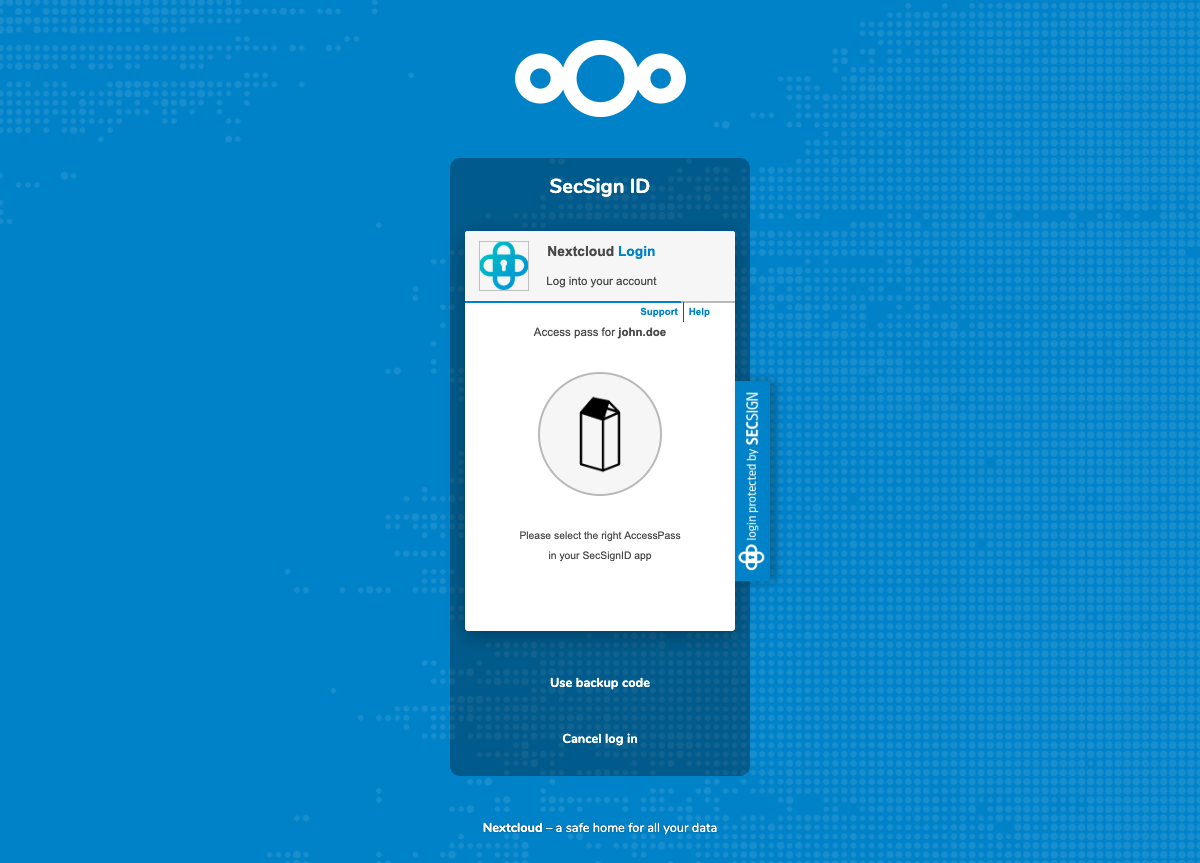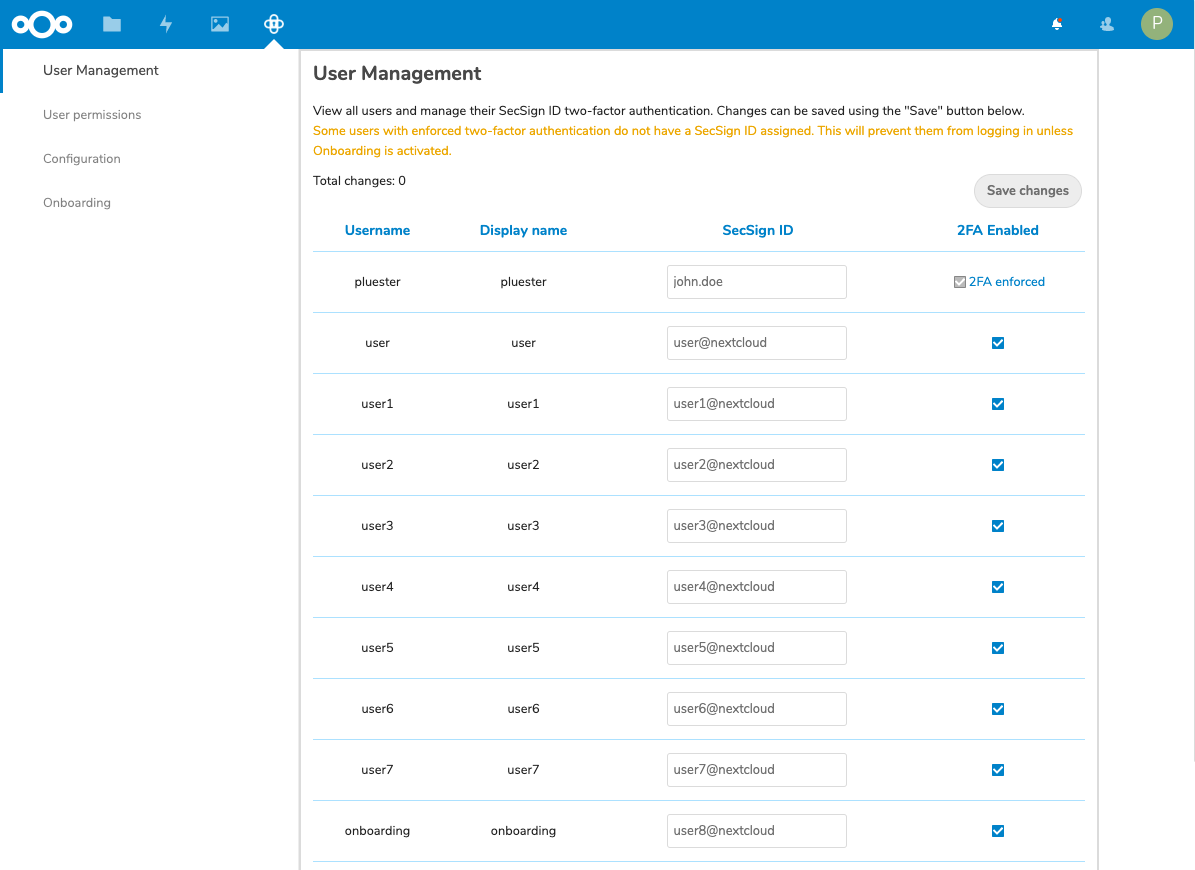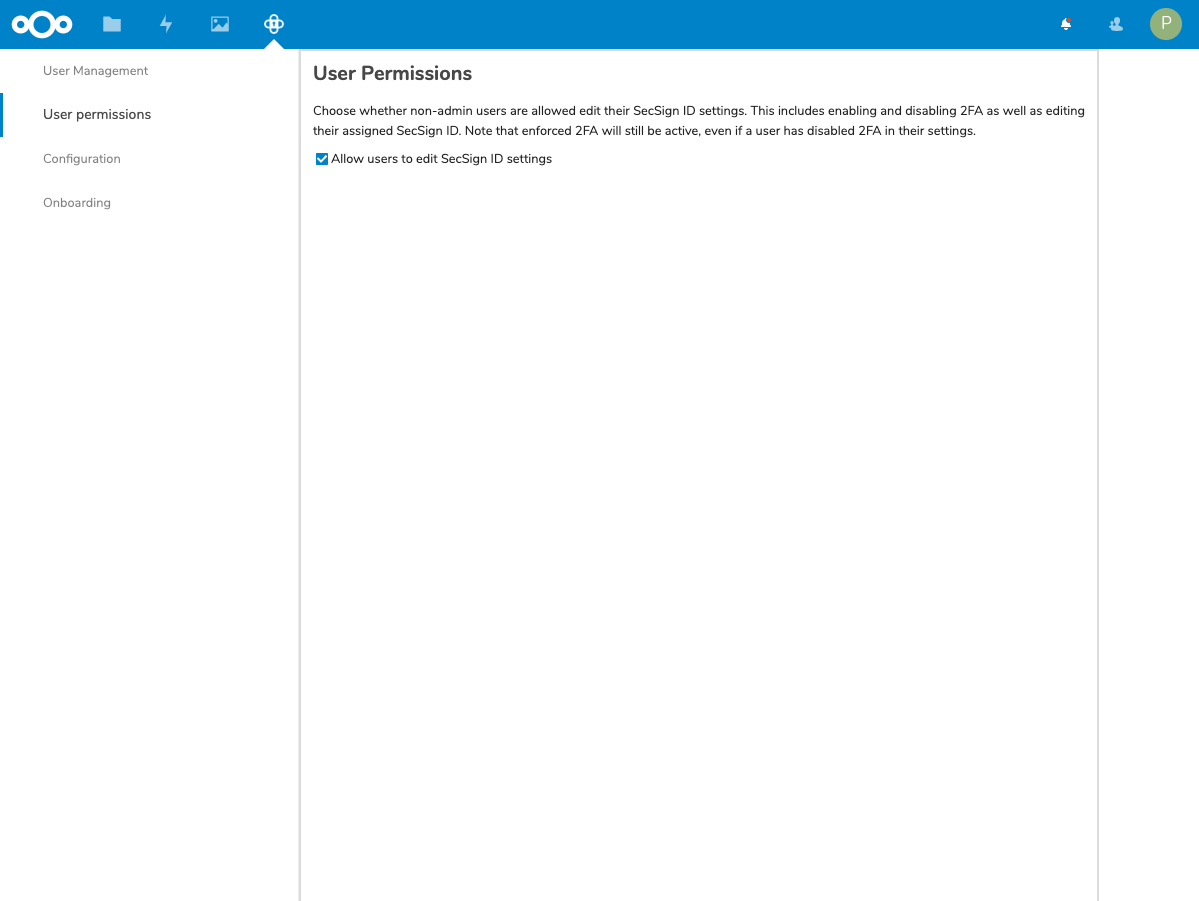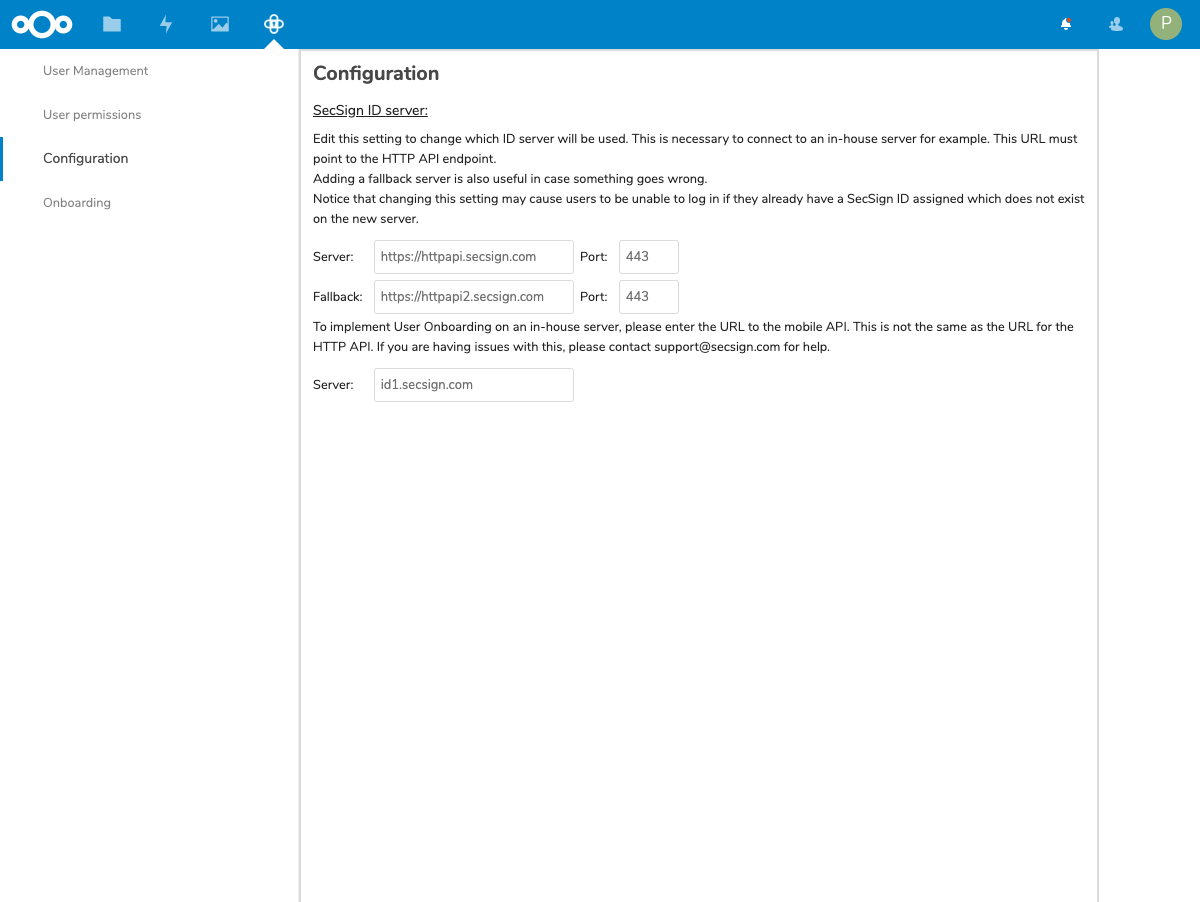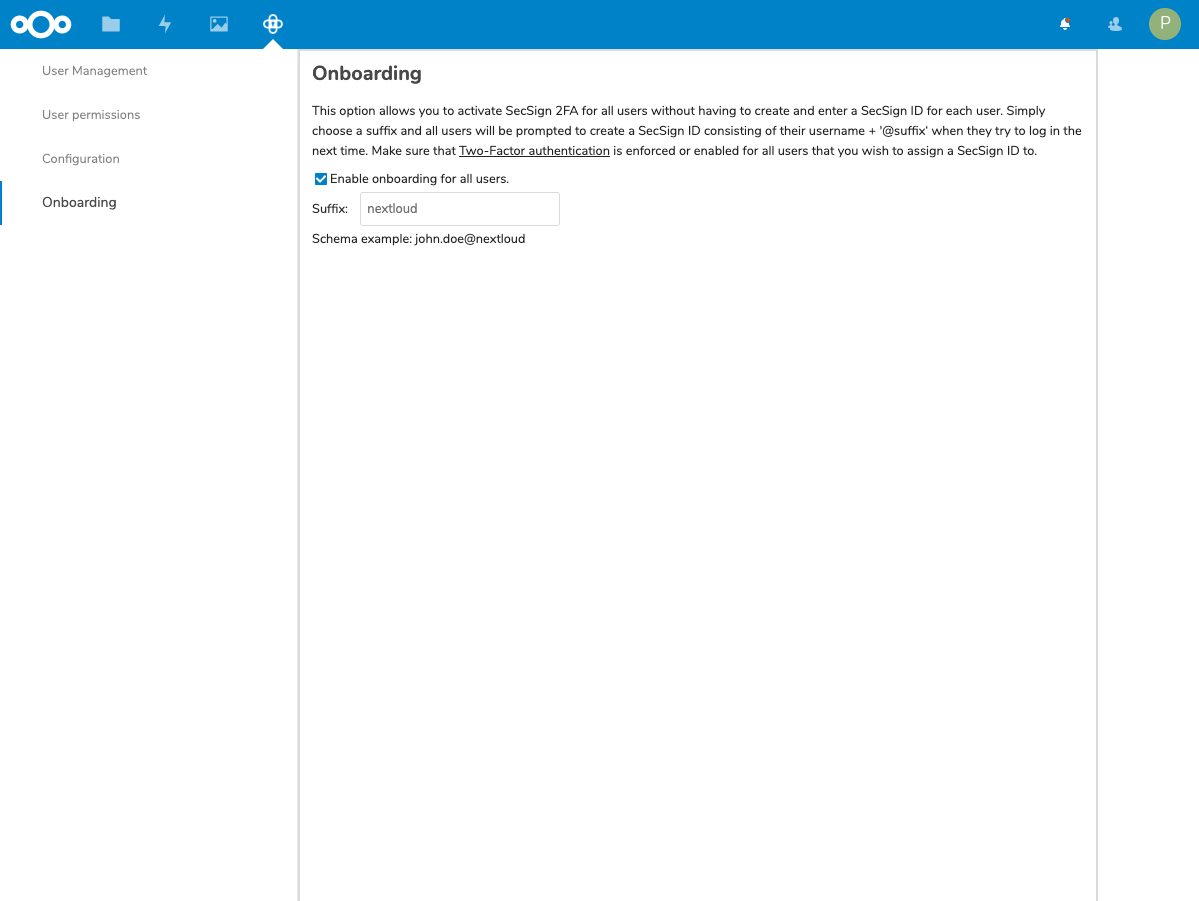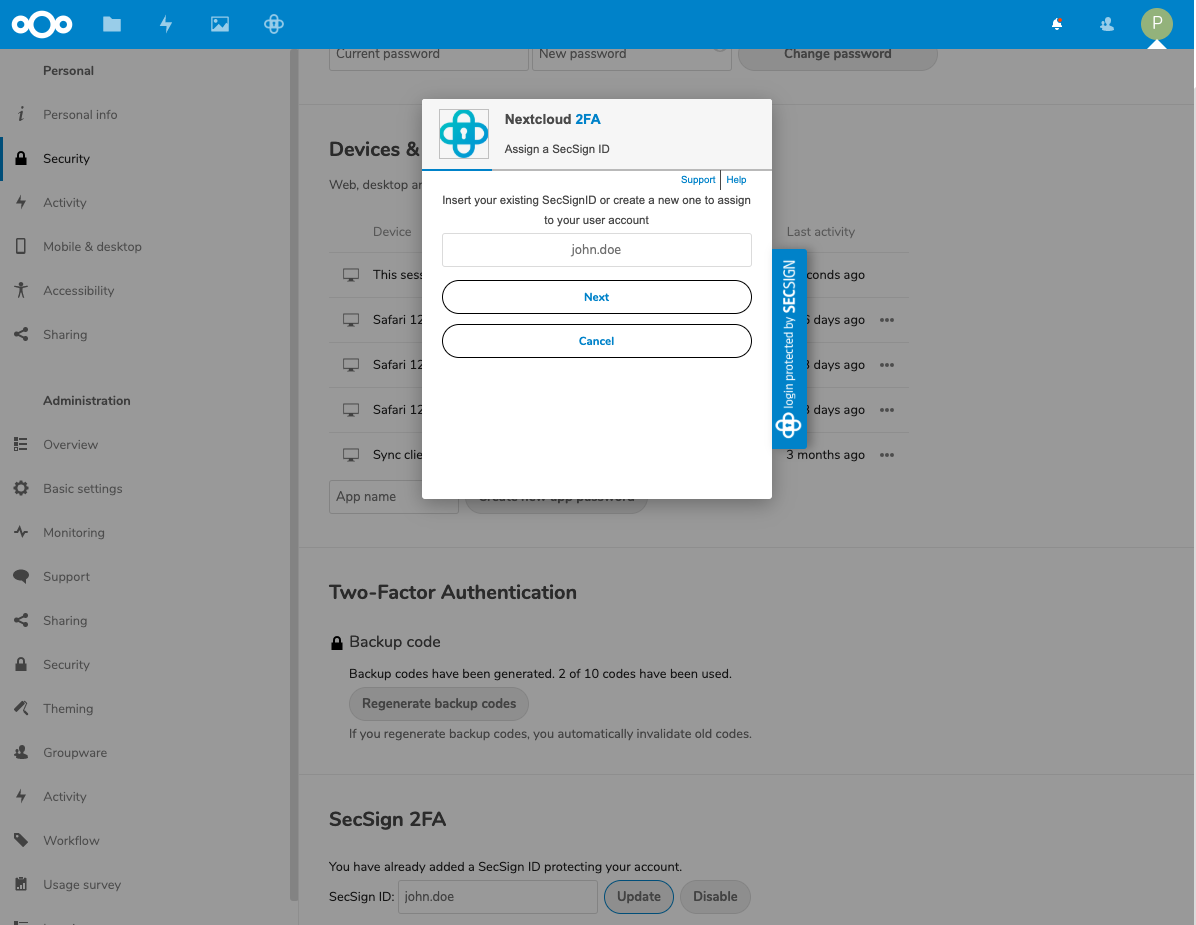This app hasn’t been tested with the latest 3 major releases of Nextcloud.
It may no longer be maintained or supported and may have compatibility issues when used with more recent versions of Nextcloud.
SecSign ID
No comments found.