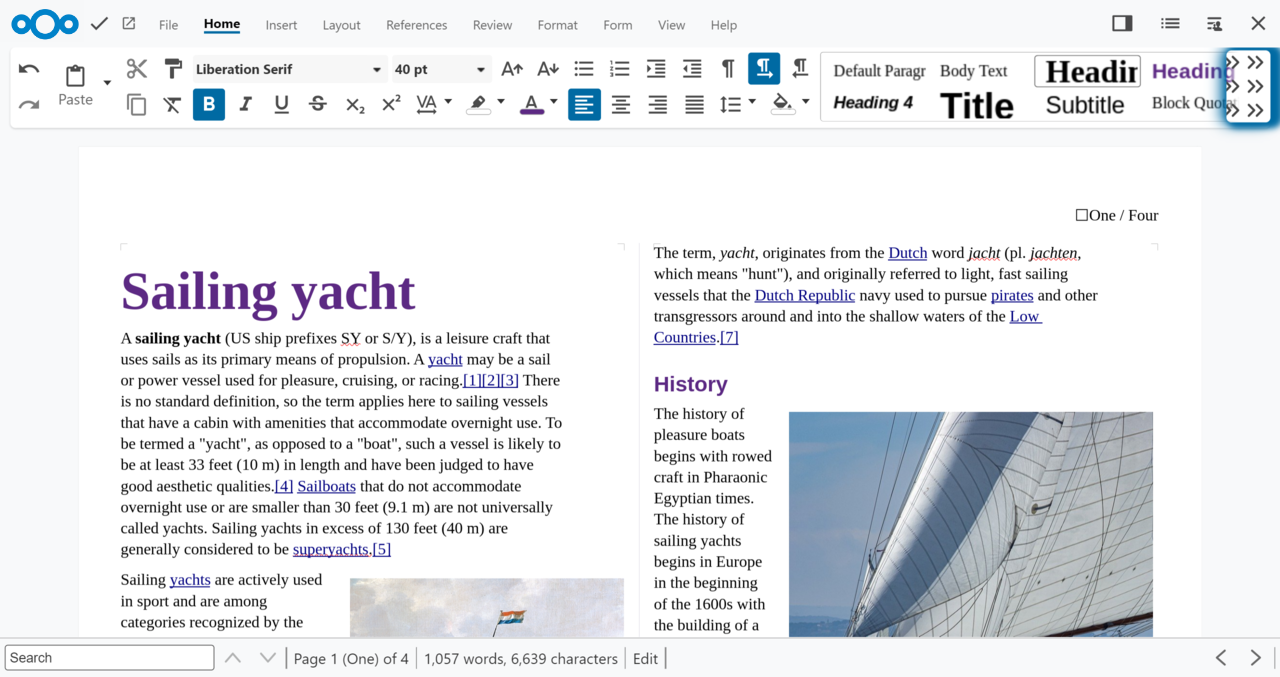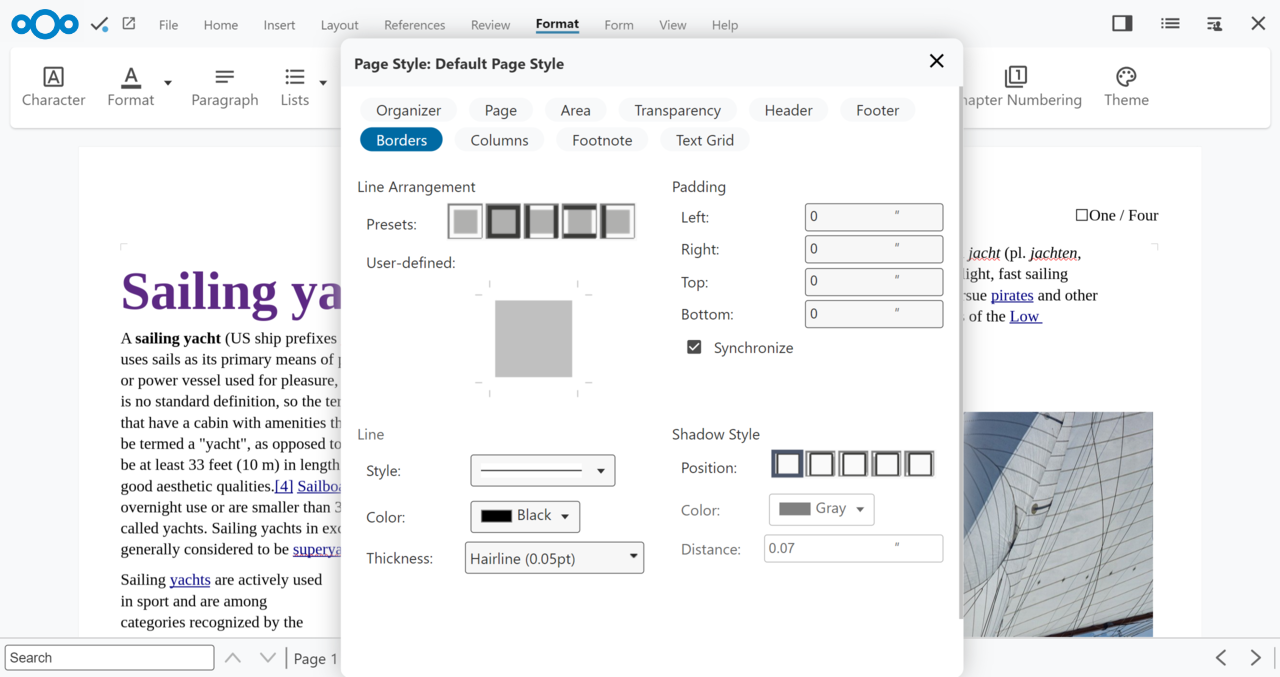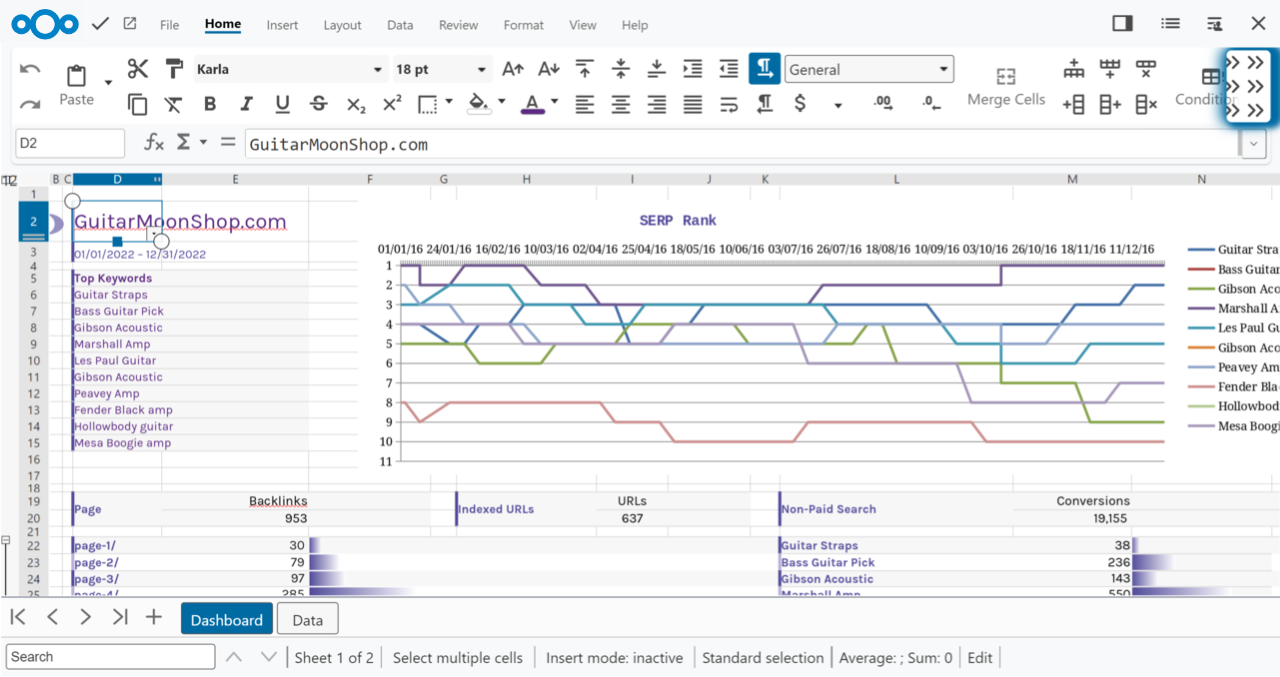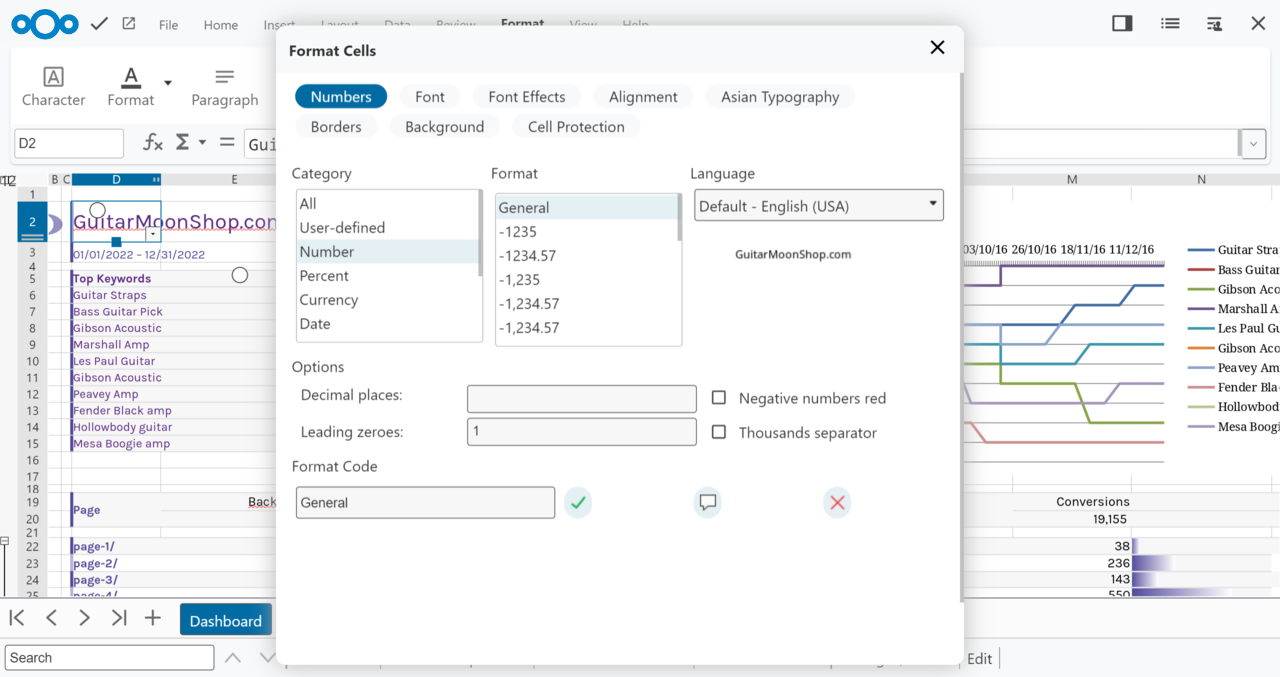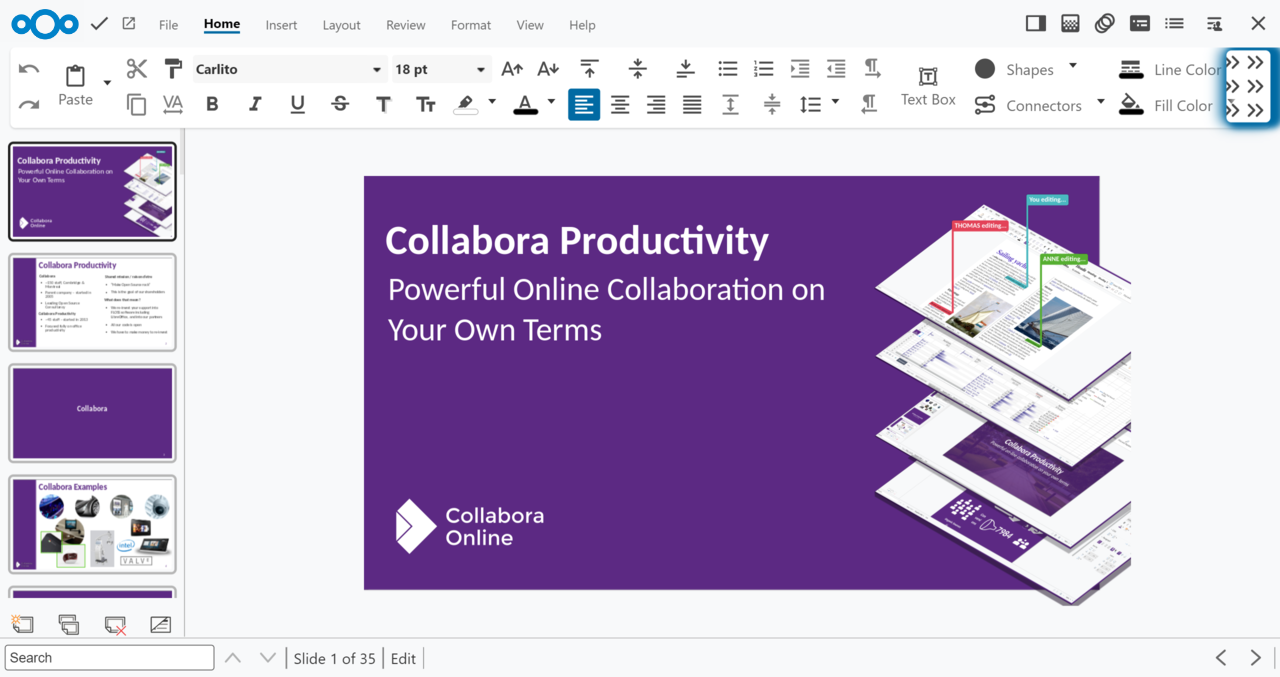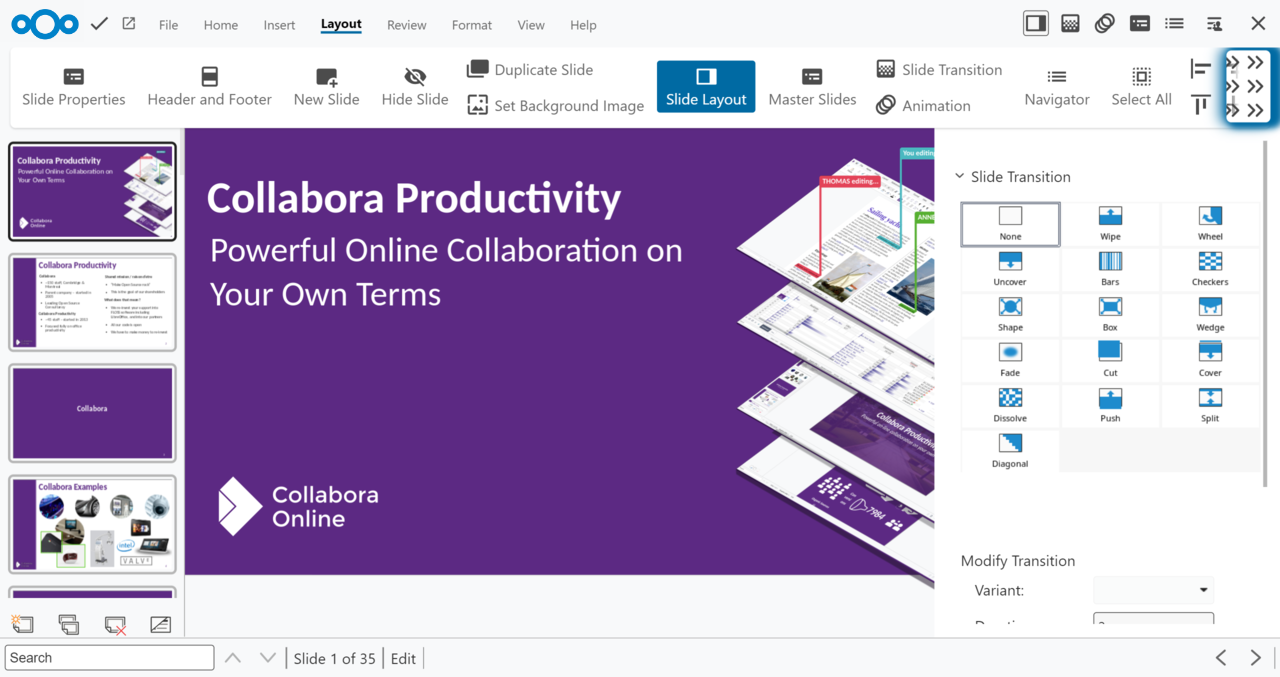Collabora Online - Built-in CODE Server (ARM64)
Releases
| Nextcloud version | Stable channel | Nightly channel | All releases |
|---|---|---|---|
| 33 | 25.4.802 | - | 33 |
| 32 | 25.4.802 | - | 32 |
| 31 | 25.4.802 | - | 31 |
| 30 | 25.4.802 | - | 30 |
| 29 | 25.4.802 | - | 29 |
| 28 | 25.4.802 | - | 28 |
| 27 | 25.4.802 | - | 27 |
| 26 | 25.4.802 | - | 26 |
| 25 | 25.4.802 | - | 25 |
| 24 | 23.5.5 | - | 24 |
| 23 | 23.5.5 | - | 23 |
| 22 | 23.5.5 | - | 22 |
| 21 | 23.5.5 | - | 21 |
| 20 | 23.5.5 | - | 20 |
| 19 | 23.5.5 | - | 19 |
No comments found.