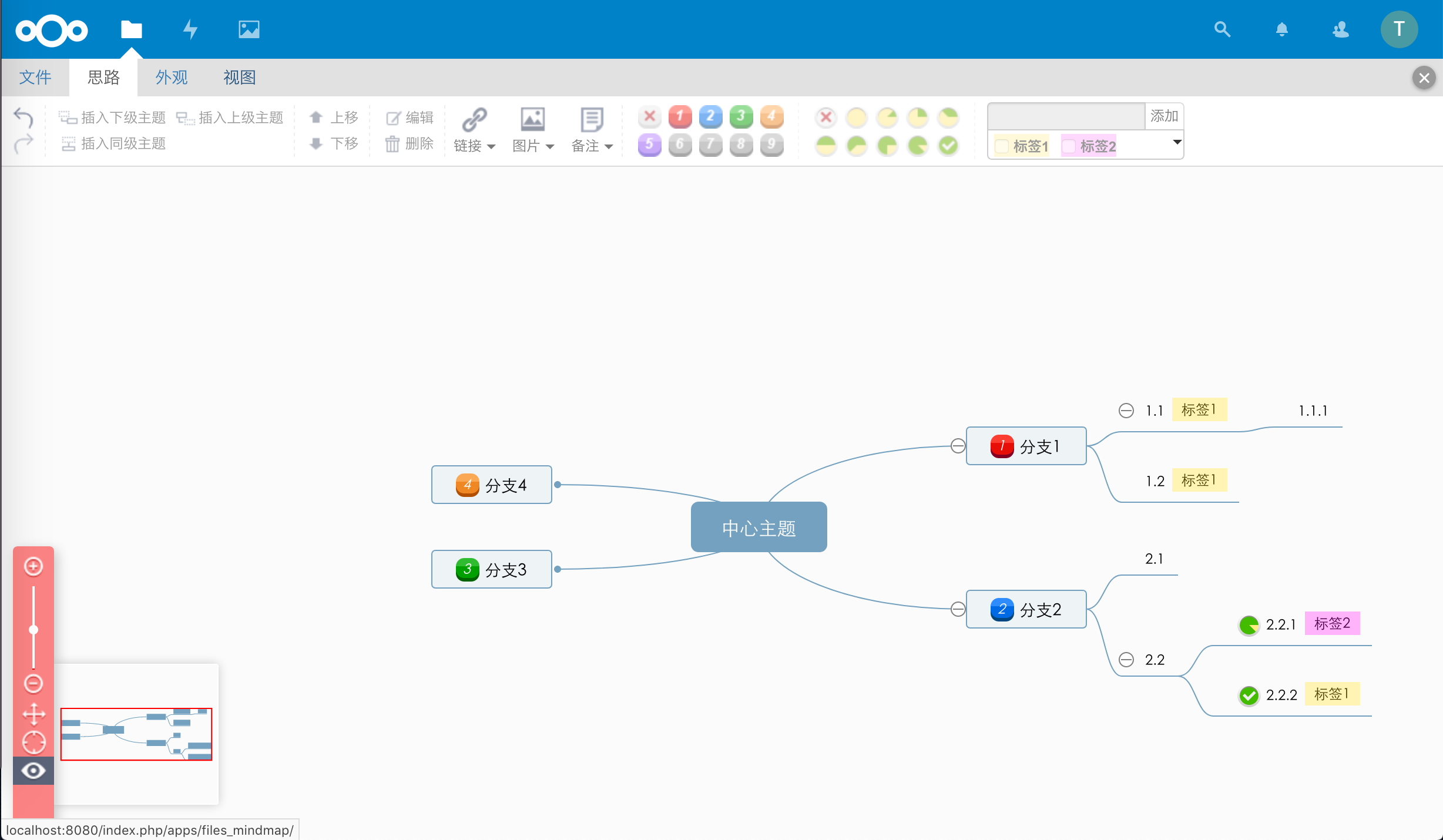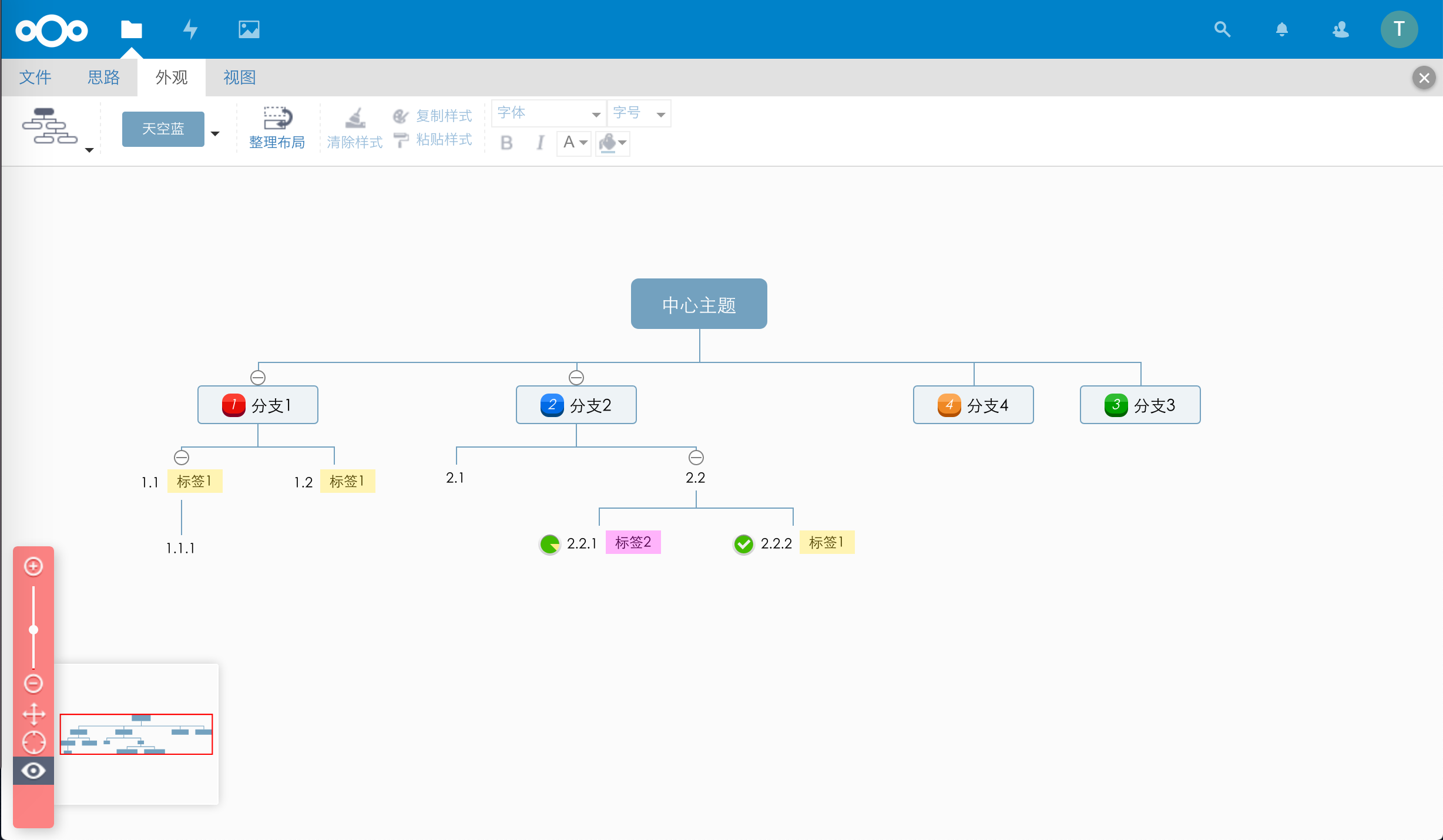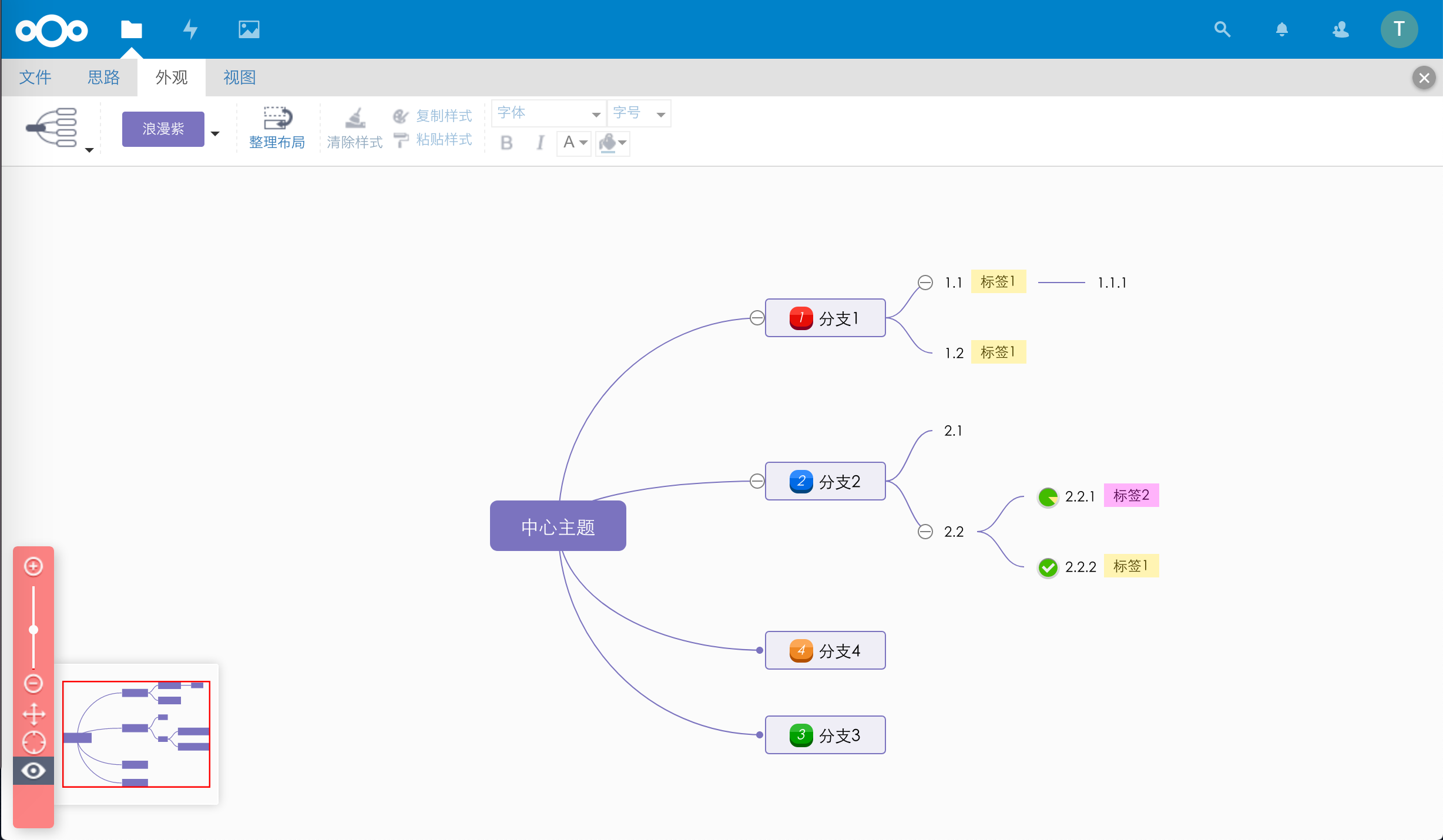Mind Map
Orphan / Looking for MaintainerReleases
| Nextcloud version | Stable channel | Nightly channel | All releases |
|---|---|---|---|
| 31 | 0.0.33 | - | 31 |
| 30 | 0.0.33 | - | 30 |
| 29 | 0.0.33 | - | 29 |
| 28 | 0.0.33 | - | 28 |
| 27 | 0.0.30 | - | 27 |
| 26 | 0.0.30 | - | 26 |
| 25 | 0.0.30 | - | 25 |
| 24 | 0.0.30 | - | 24 |
| 23 | 0.0.30 | - | 23 |
| 22 | 0.0.30 | - | 22 |
| 21 | 0.0.30 | - | 21 |
| 20 | 0.0.30 | - | 20 |
| 19 | 0.0.28 | - | 19 |
| 18 | 0.0.28 | - | 18 |
| 17 | 0.0.28 | - | 17 |
| 16 | 0.0.28 | - | 16 |
| 15 | 0.0.28 | - | 15 |
| 14 | 0.0.28 | - | 14 |
No comments found.