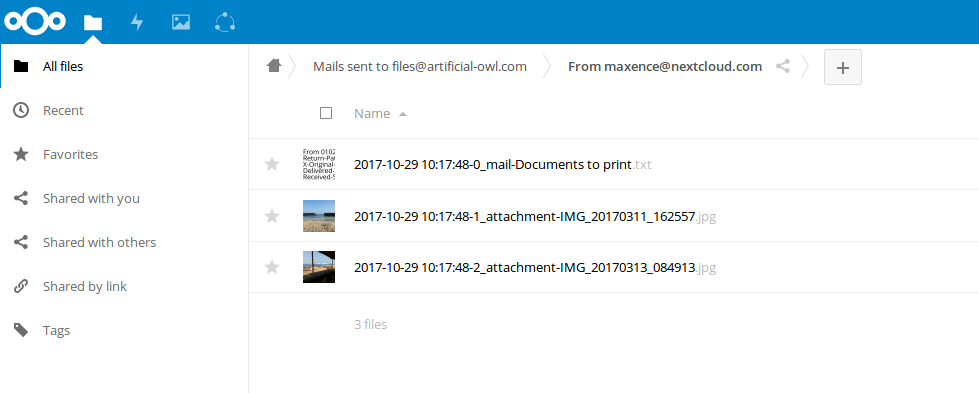This app hasn’t been tested with the latest 3 major releases of Nextcloud.
It may no longer be maintained or supported and may have compatibility issues when used with more recent versions of Nextcloud.
Files From Mail
No comments found.