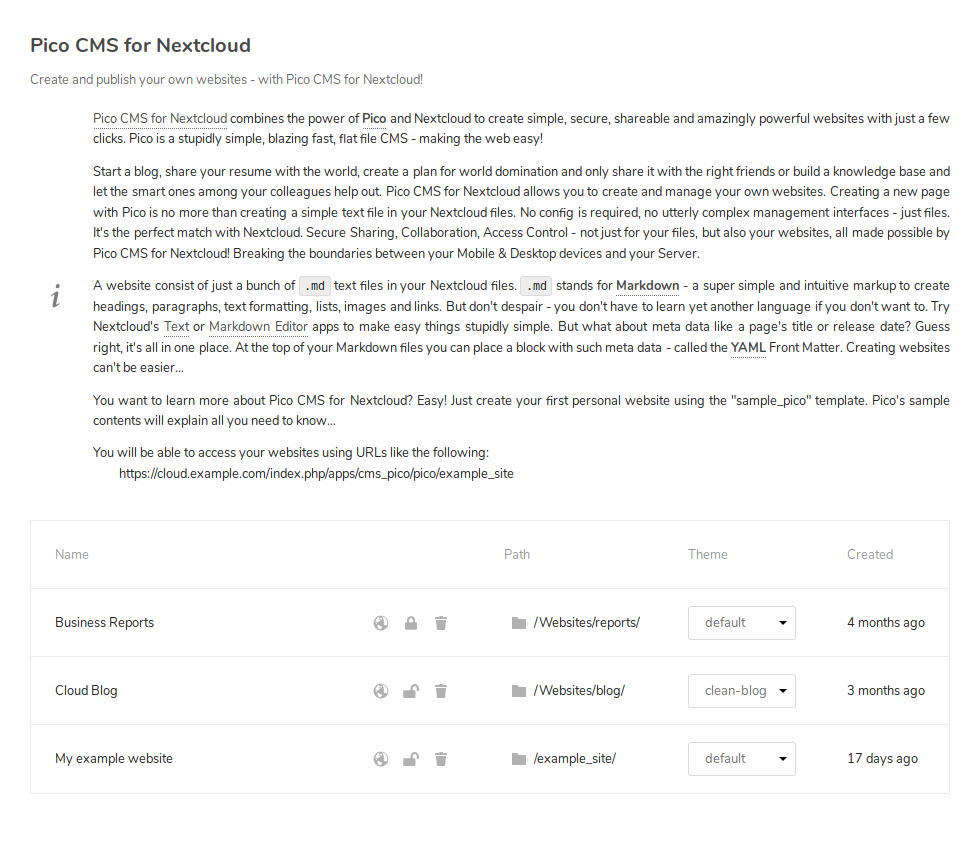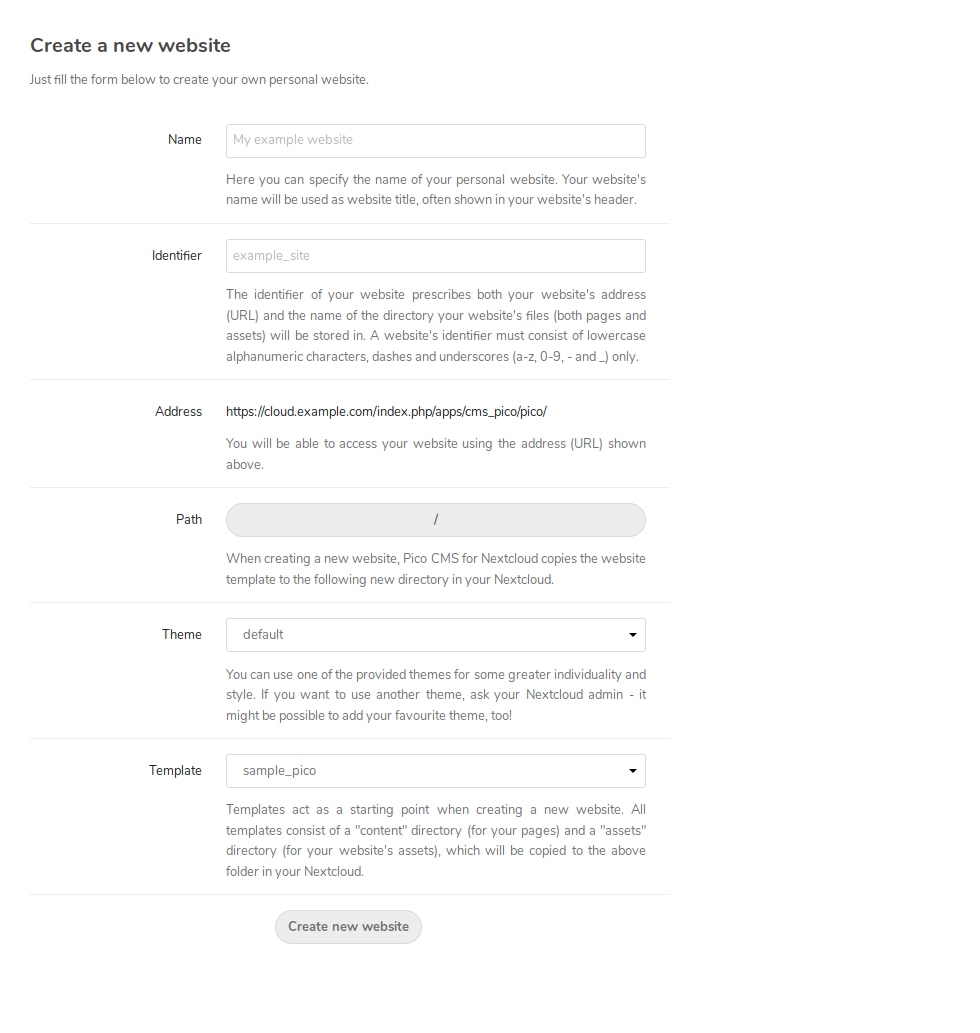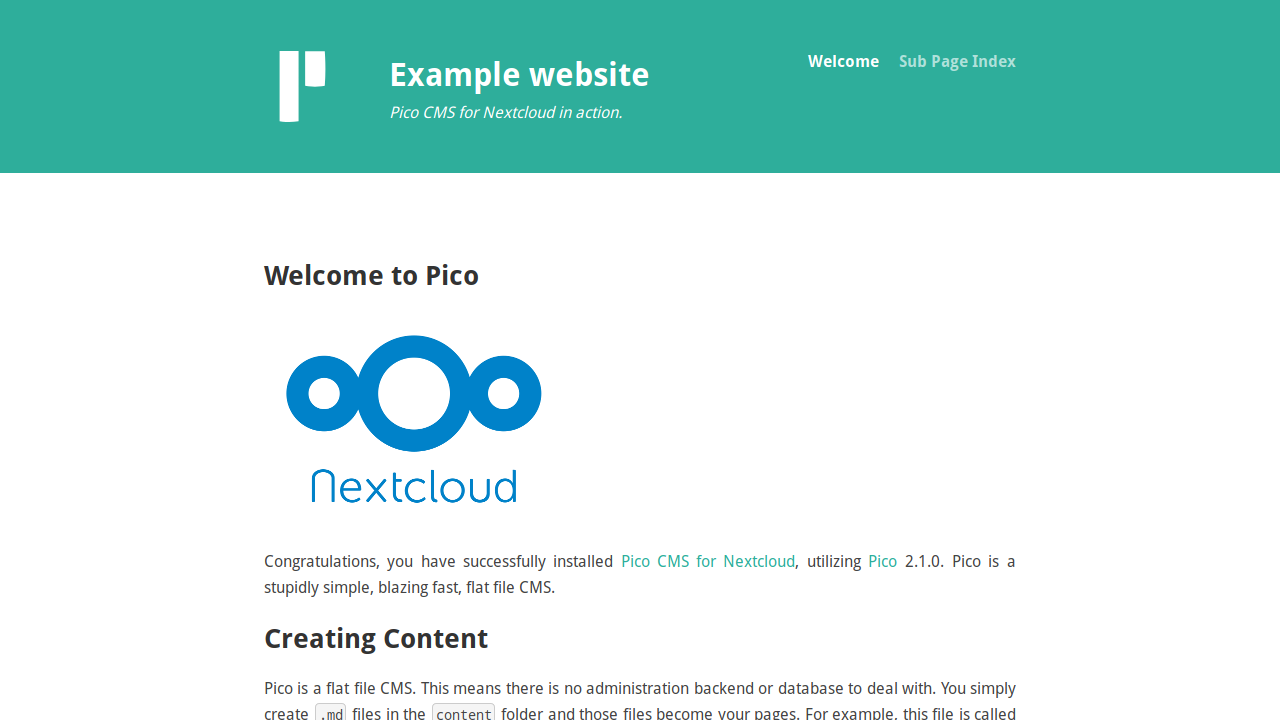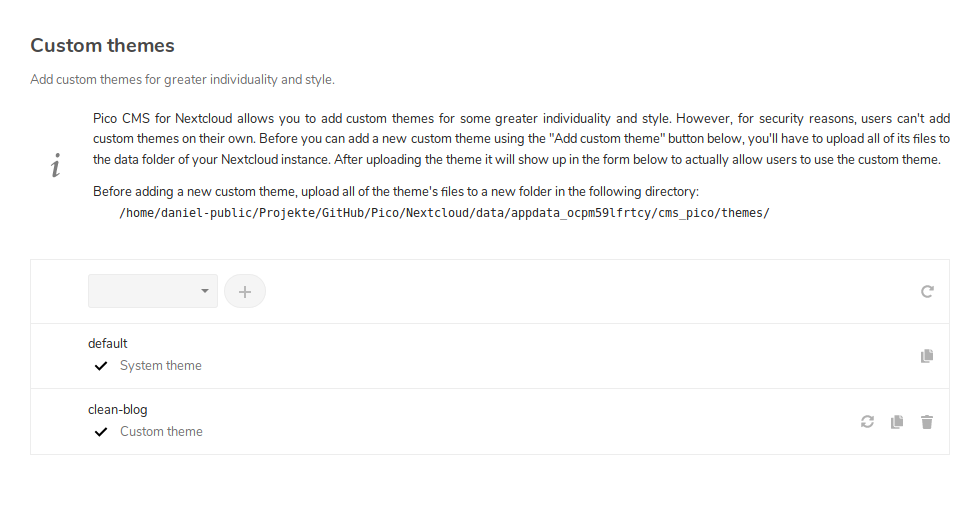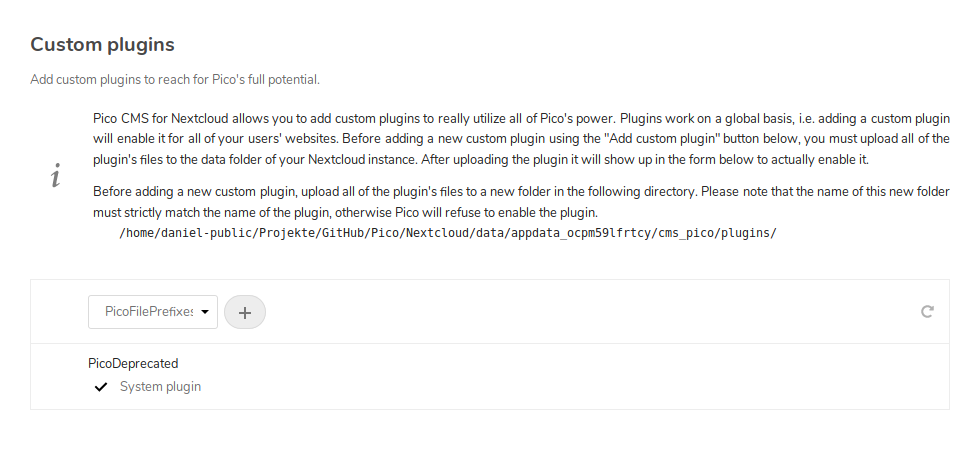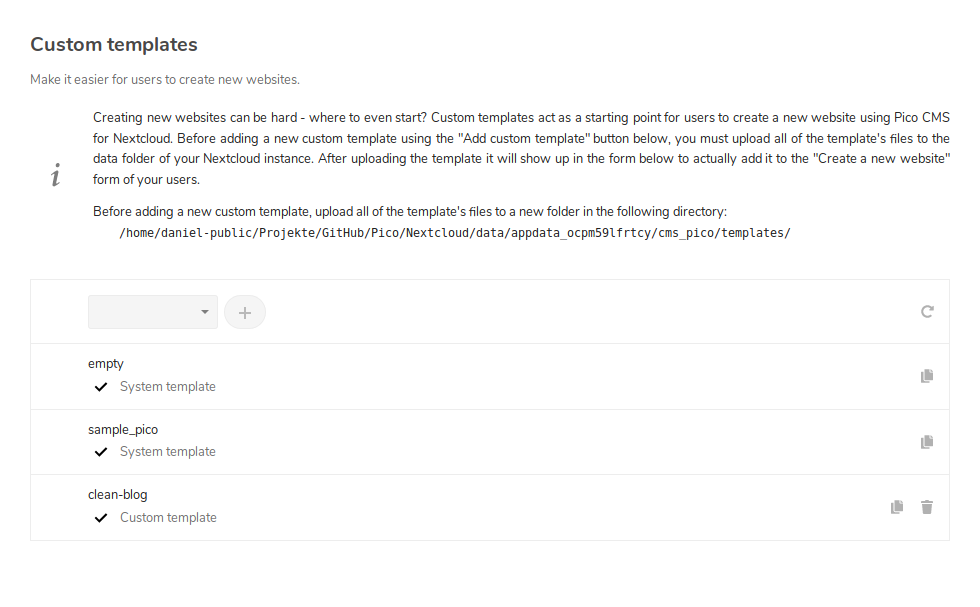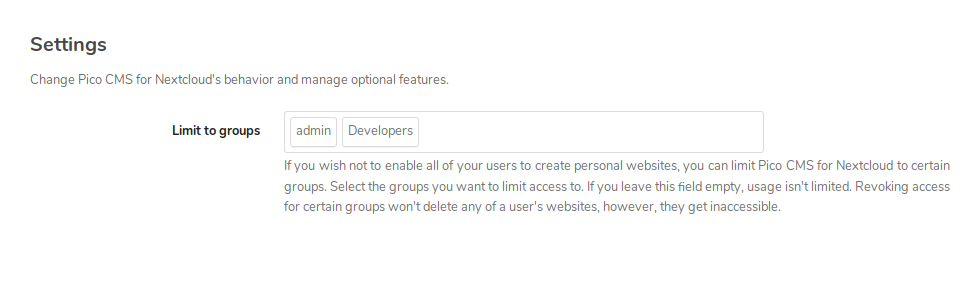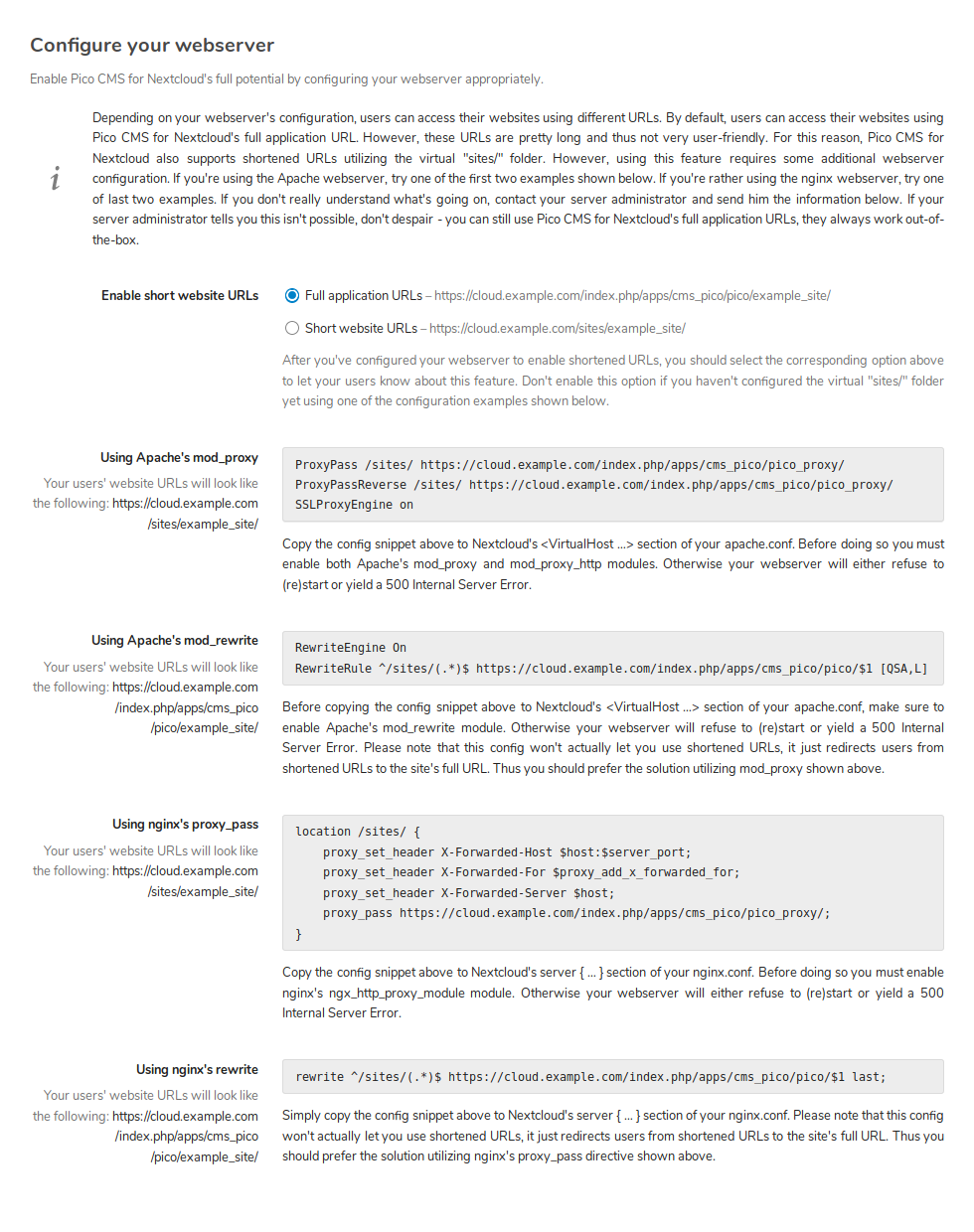This app hasn’t been tested with the latest 3 major releases of Nextcloud.
It may no longer be maintained or supported and may have compatibility issues when used with more recent versions of Nextcloud.
Pico CMS
Releases
| Nextcloud version | Stable channel | Nightly channel | All releases |
|---|---|---|---|
| 25 | 1.0.21 | - | 25 |
| 24 | 1.0.20 | - | 24 |
| 23 | 1.0.20 | 1.1.0-beta.1 - nightly (Unstable) | 23 |
| 22 | 1.0.19 | 1.1.0-beta.1 - nightly (Unstable) | 22 |
| 21 | 1.0.19 | 1.1.0-beta.1 - nightly (Unstable) | 21 |
| 20 | 1.0.16 | - | 20 |
| 19 | 1.0.15 | - | 19 |
| 18 | 1.0.12 | - | 18 |
| 17 | 1.0.10 | - | 17 |
| 16 | 1.0.7 | - | 16 |
| 15 | 1.0.4 | - | 15 |
| 14 | 0.9.8 | - | 14 |
| 13 | 0.9.8 | - | 13 |
| 12 | 0.9.8 | - | 12 |
No comments found.